CLICK HERE TO DOWNLOAD TONESCAPE® |
Tonalsoft® Tonescape® Help menu - online
Table of Contents
The Basics
1) Overview of Tonescape®
Tonescape® is:
- a music composition application which allows the user to create any imaginable tuning and compose music using those tunings;
- a valuable analytical tool which aids in the understanding of tuning theory and the various qualities of different types of musical tunings;
- a fun and easy-to-use application offering hands-on exploration of historical issues with which music-theorists have been concerned, thus facilitating a deeper understanding of music-history.
There are three native types of files used by Tonescape® :
- musical pieces (.tonescape)
- tunings (.tuning)
- tonespaces (.space)
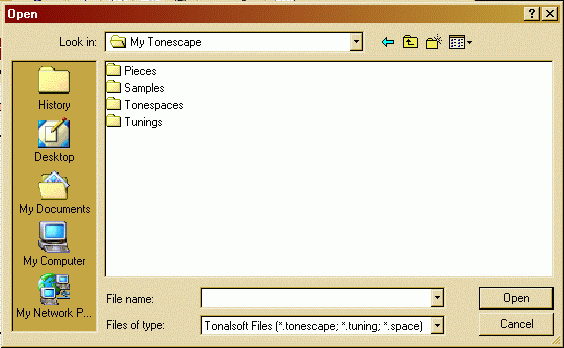
Tonescape® comes bundled with several examples of each type of file, so that you may simply open them and jump right in to start learning your way around. Each help section will begin by showing you how to open, view, and listen to a sample file. Once you are familiar with these basic operations, you can dig further into the help topics by learning how to edit the sample files, and finally, how to create your own original files.
Tonescape® offers the Lattice View as a way to see a rotatable 3-dimensional geometrical model of the mathematics of your tuning. (Tonescape® tunings may actually have up to 7 dimensions, but of course for systems with more than 3 dimensions, they can only be projected into 3 dimensions.)
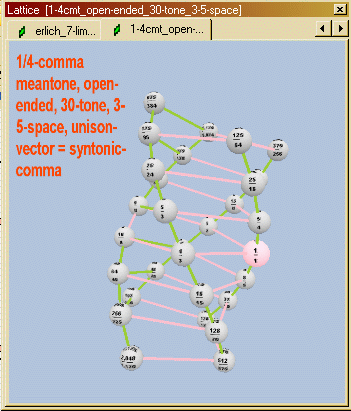
When you play your composition in Tonescape® 's native Musical Piece format (the .tonescape file), you not only hear the music, but you also see the notes highlighted in real-time on the score -- in any of several different types of musical notation systems -- and on the Lattice View as well.
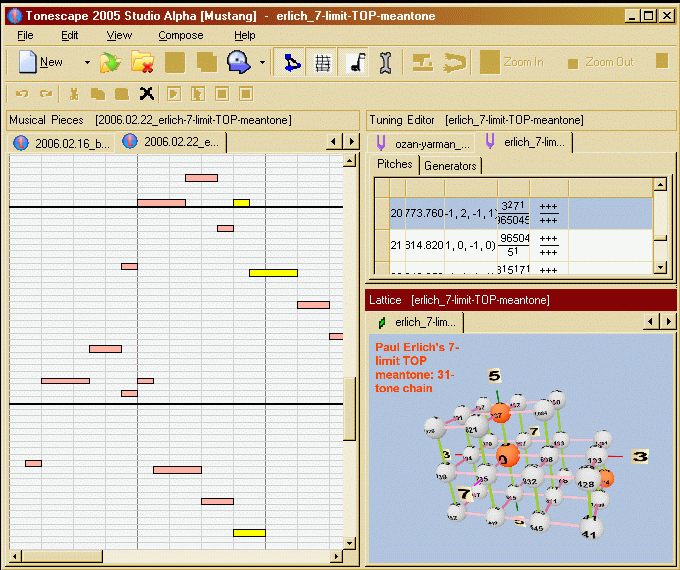
Version 1.0 of Tonescape® offers Pitch-Height™ notation, the most obvious and basic form of musical pitch representation. Future releases will offer traditional staff-notation, as well as both non-traditional modifications of staff-notation and many other types of musical notations.
For the purposes of sharing your compositions with people who do not have Tonescape® , in addition to the native format, you can also export your .tonescape files to a number of other audio formats:
- .mp3 (compressed digital audio)
- .wav (digital audio)
- .aif (digital audio)
- .mid (MIDI)
- .csd (Csound unified .orc-and-.sco file)
